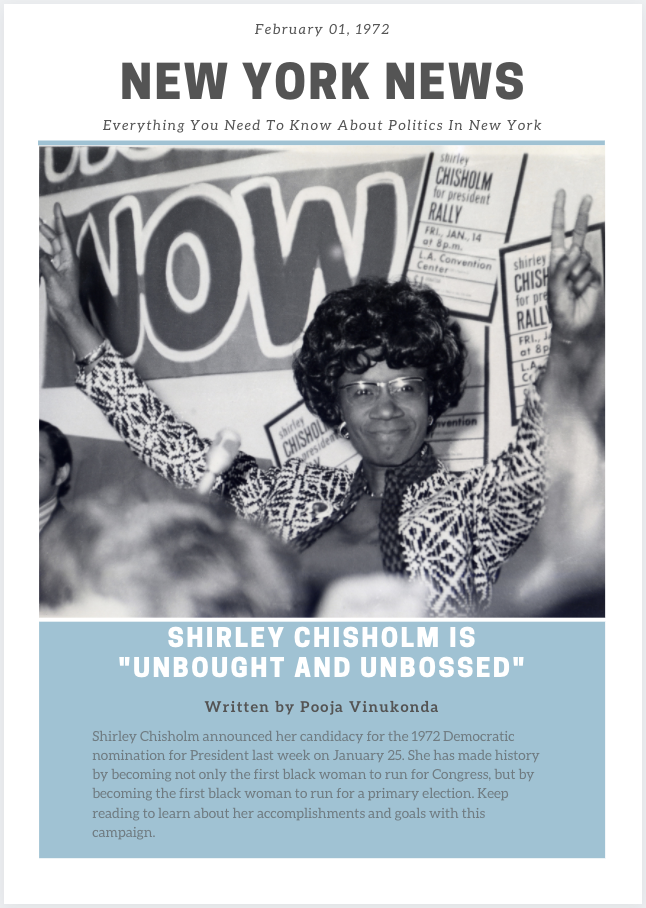

I made this newsletter for my english class. I swapped around a few of the colors, fonts, and images and I also made sure all of the images were black and white so that it would all match when it came together.
Since the start of high school, I have had a lot more of these bigger projects. One tool I have used frequently is called Canva. It is a website that provides free templates for all different kinds of projects including flyers, buisness cards, brochures, logos, invitations, and more. They also provide a color wheel and hundreds of color schemes for you to choose from. Another tool I use is Coolors. It has a color pallete generator along with a page that allows you to create your own pallete and a page that allows you to browse through trending palletes. Using these tools has made working on projects a lot more enjoyable. These are some of my recent projects that I have been really happy with:
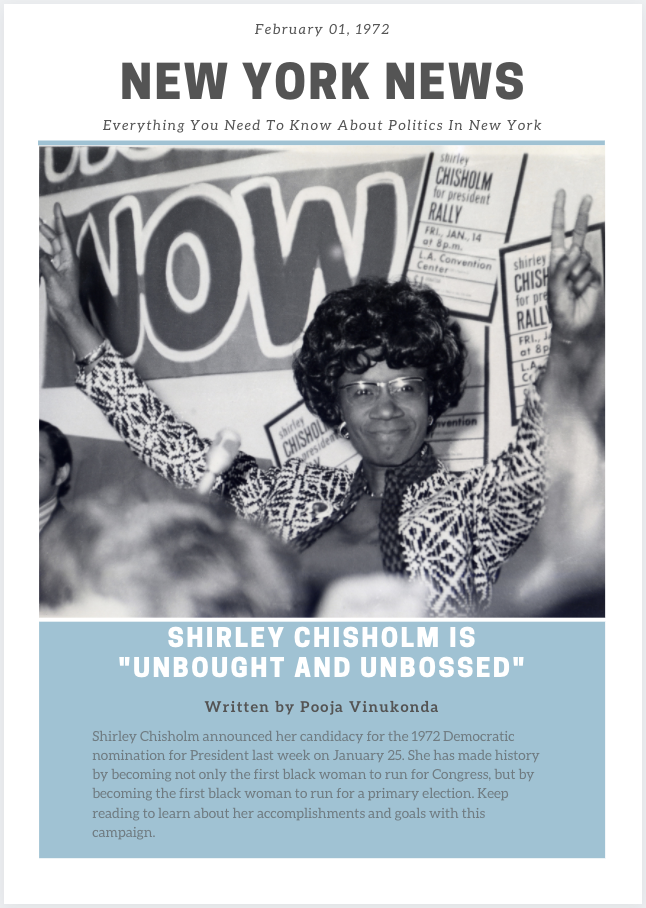

I made this newsletter for my english class. I swapped around a few of the colors, fonts, and images and I also made sure all of the images were black and white so that it would all match when it came together.
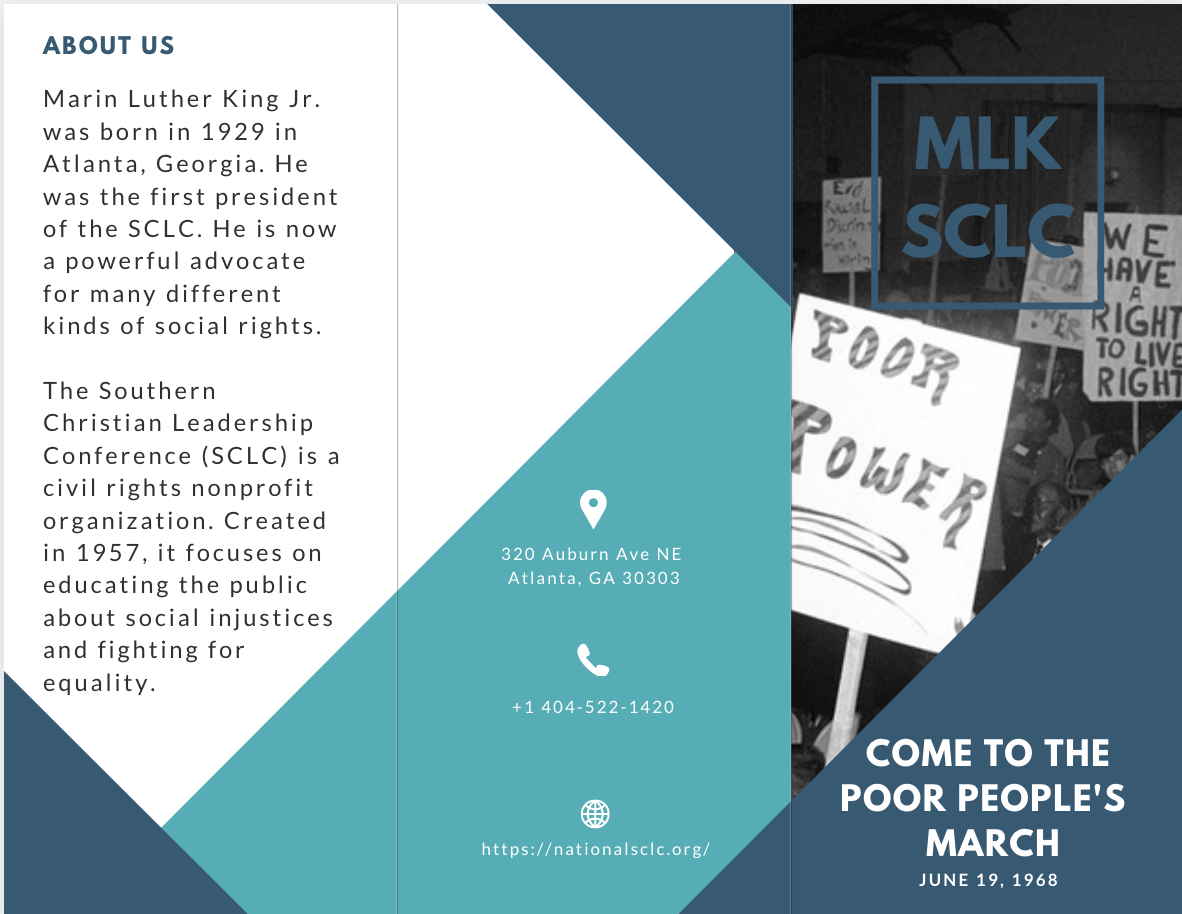
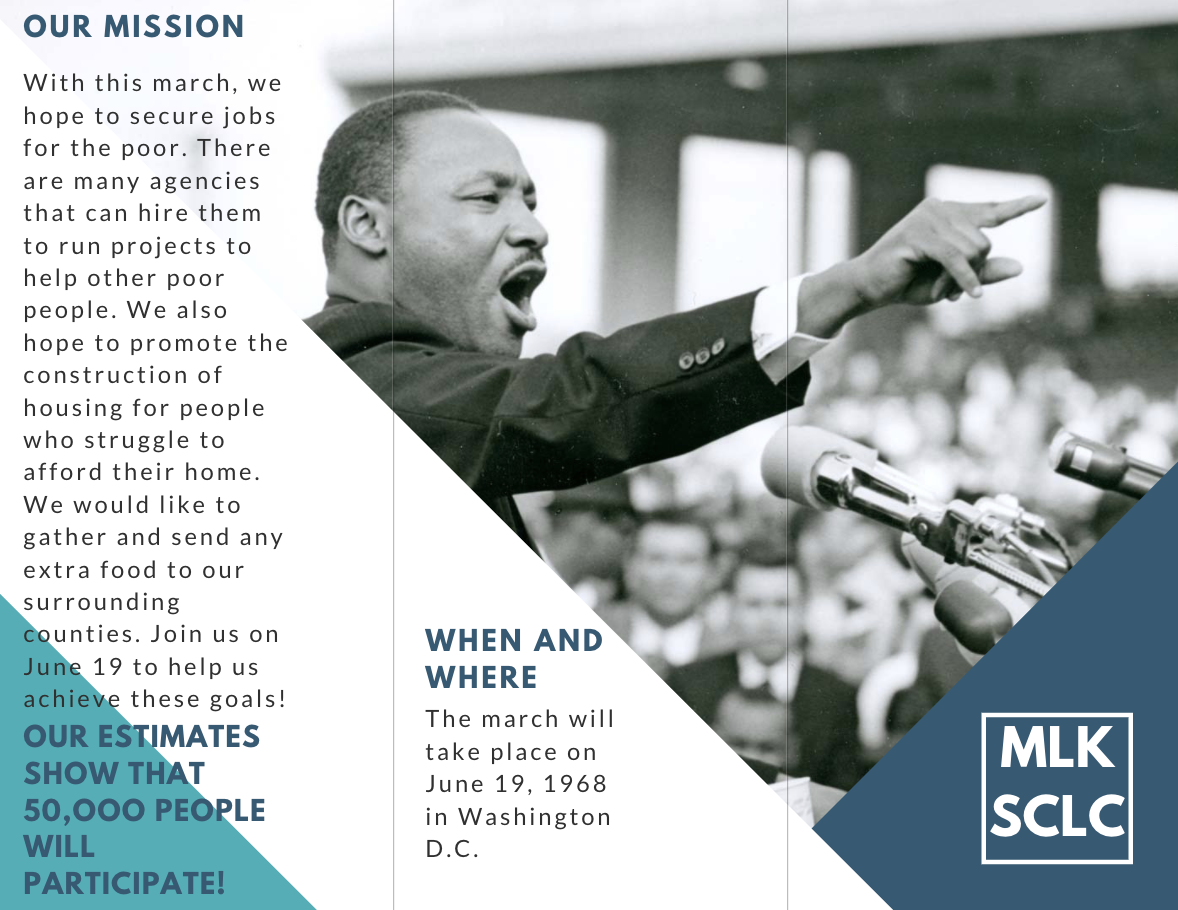
I made this brochure for my english class. Using Canva, I was able to take a template and change the colors, fonts, sizes, and images to fit the assignment.
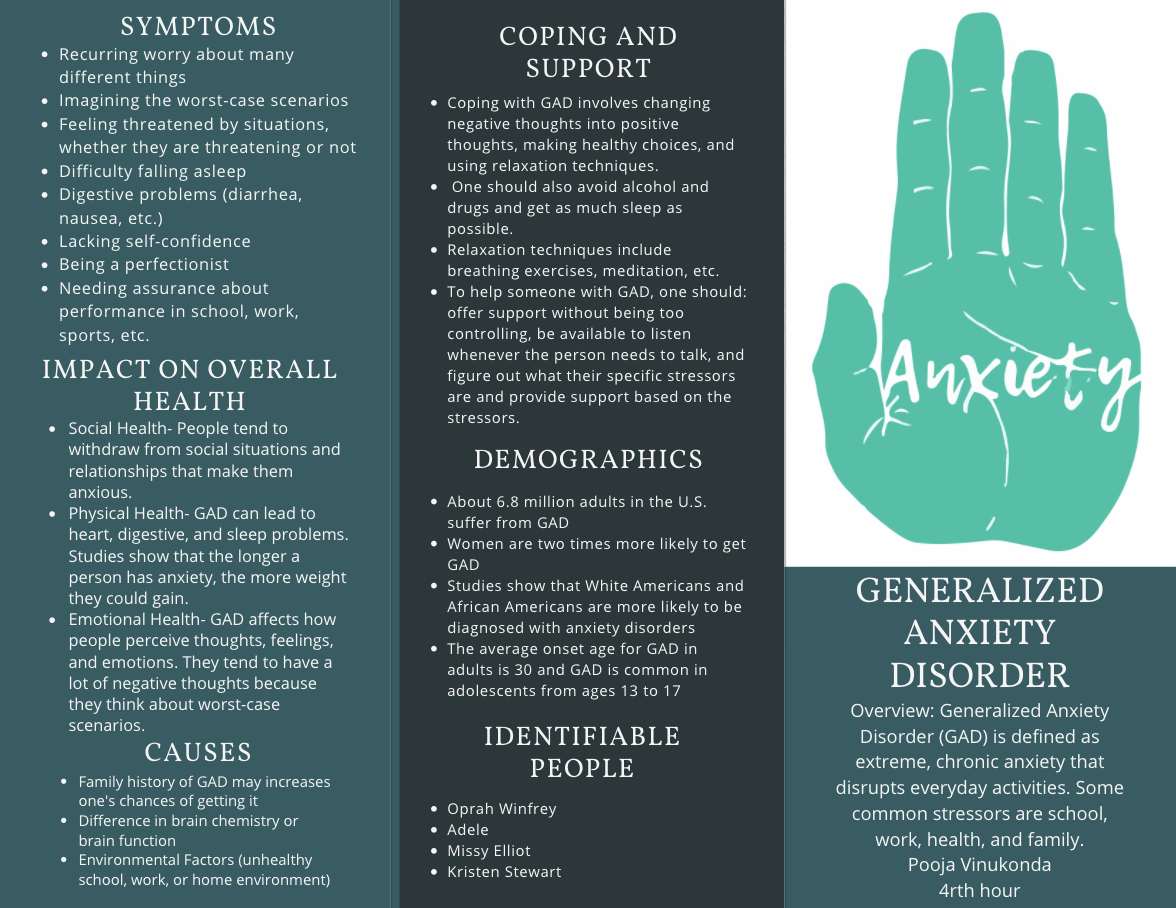
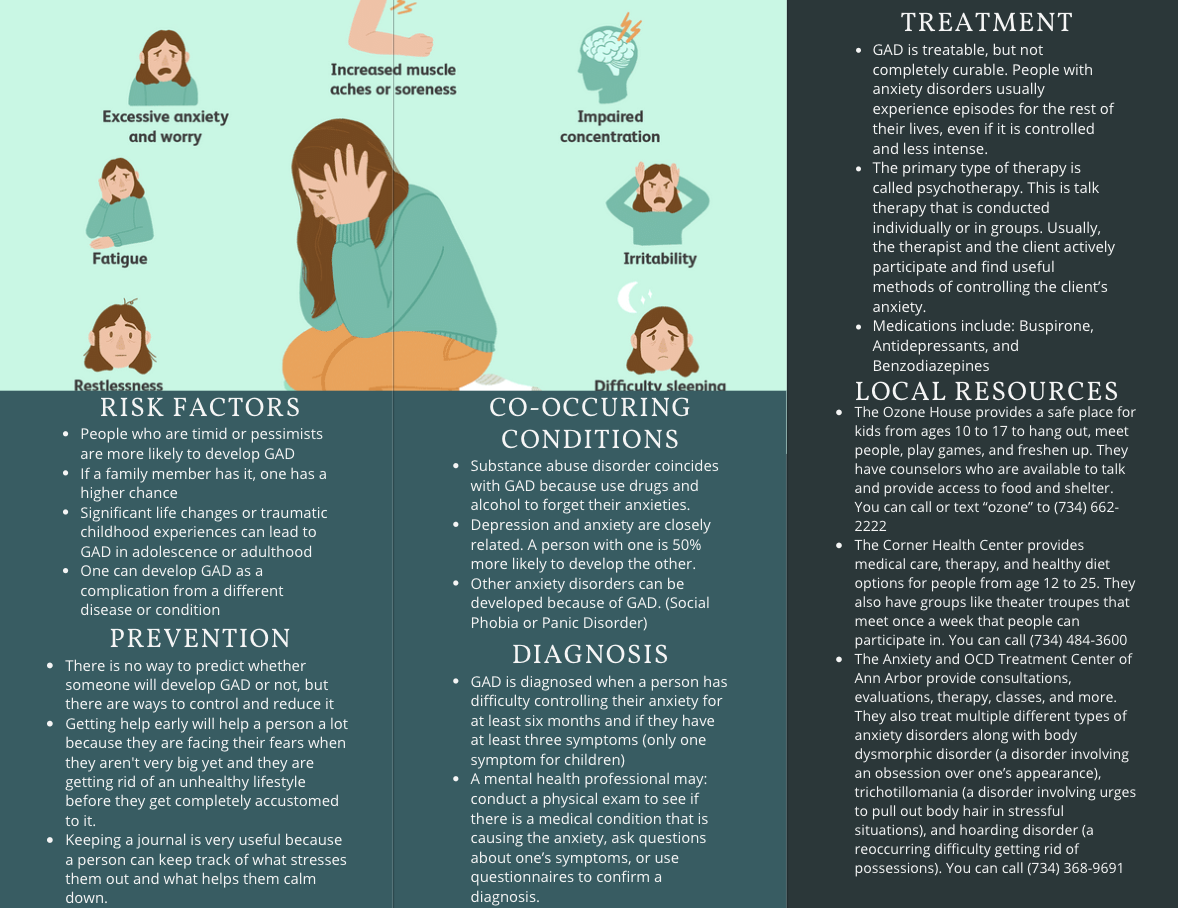
I made this brochure for my health class. I used Canva to alter a template and make it fit all of the information I was required to add for the assignment.
 |
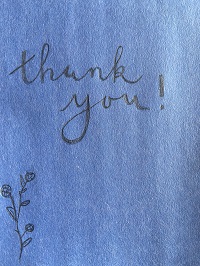 |
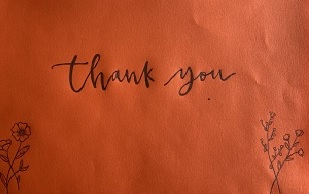 |
These are a few thank you cards I made for health care providers. |